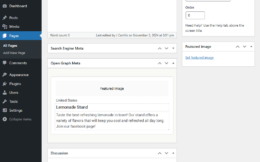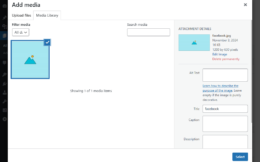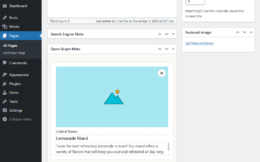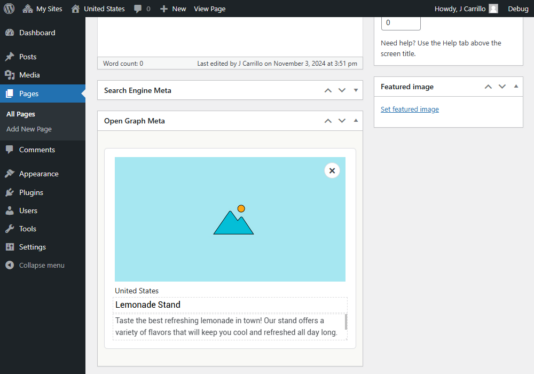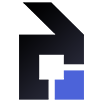WordPress Facebook Metadata
Facebook Shared Link Results – Post Editor
The WP Meta Open Graph plugin allows you to manage how your page description is shown when your website link is shared on Facebook Meta. This is essential for maximizing visibility, enhancing user engagement, and driving targeted traffic to your website.
Compatible with all publicly available post types, including posts, pages, and custom post types.