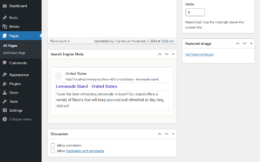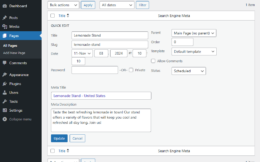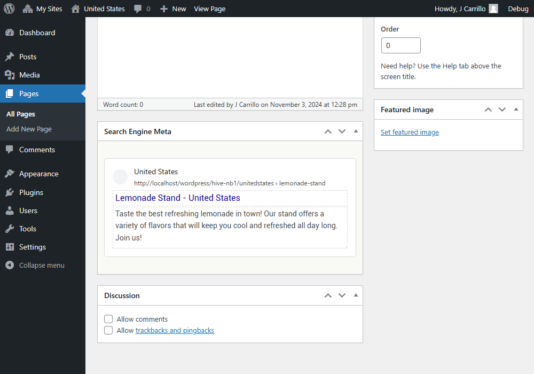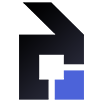WordPress SEO Metadata
Search Engine Page Results – Post Editor
The WP Meta SEO plugin allows you to manage your SERP metadata, which is essential for maximizing visibility, enhancing user engagement, and driving targeted traffic to your website.
Compatible with all publicly available post types, including posts, pages, and custom post types.
Managing the appearance of your webpage in search engine results is essential for several reasons:
1. Improved Visibility: Customizing your title tags and meta descriptions helps ensure that your pages stand out in search results, increasing the likelihood of clicks.
2. Enhanced Click-Through Rate (CTR): Well-crafted metadata can entice users to click on your link over others. A compelling title and description can make a significant difference in attracting traffic.
3. Keyword Optimization: Controlling SERP metadata allows you to strategically incorporate relevant keywords, improving your chances of ranking higher for those terms.
4. Better User Experience: Clear and informative metadata helps users understand what your page is about before clicking, leading to more qualified traffic and potentially lower bounce rates.
5. Rich Snippets: Enables structured data markup, which can enhance how your listings appear in search results with ratings, images, or additional information, making them more attractive.