WordPress User Profile Picture
User Profile Gravatar Picture – Profile Editor
The WP User Profile Picture plugin allows you replace a user’s profile Gravatar image.
Compatible with single and multisite WordPress websites.
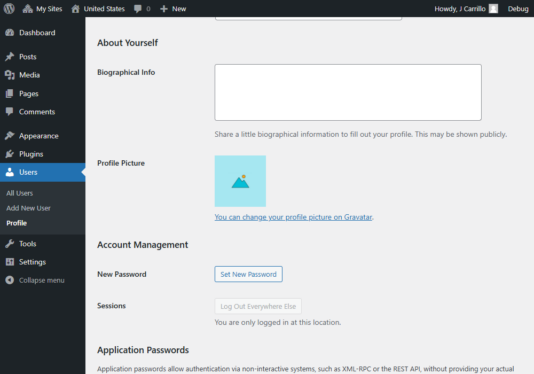
The WP User Profile Picture plugin allows you replace a user’s profile Gravatar image.
Compatible with single and multisite WordPress websites.
Reviews are closed.
Visit your website's Wordpress dashboard.
Navigate to Plugins > Add New.
Click the Add New Plugin button at the top of the screen.
Select the zip file from your local filesystem.
Click the Install Now button.
When the installation is complete, you’ll see “Plugin installed successfully.”
Click the Activate Plugin button.
Questions are closed.
West Covina
CA
91790
United States
626-869-7401
WP User Profile Picture
We are innovative creators who focus on producing effective digital strategies for businesses that aim to provide the ultimate customer experience.