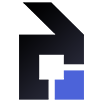-
WP Website Security - Filter Agent
-
Details
- Current version: 1.0
- PHP version: 5.6 or higher
- Wordpress version: 4.0 or higher
- Tested up to: 6.6.2
- Installation size: 5 KB
- Memory usage: 3 KB
- Muti-Site compatible: Yes
Plugin Dependencies
-
-
Reviews are closed.
-
Plugin Installation
-
Step 1
Visit your website's Wordpress dashboard.
-
Step 2
Navigate to Plugins > Add New.
-
Step 3
Verify all Plugin Dependencies listed on this page are installed.
These plugins are required and must be installed before installing this plugin.
-
Step 4
Click the Add New Plugin button at the top of the screen.
-
Step 5
Select the zip file from your local filesystem.
-
Step 6
Click the Install Now button.
-
Step 7
When the installation is complete, you’ll see “Plugin installed successfully.”
Click the Activate Plugin button.
-
-
Questions are closed.